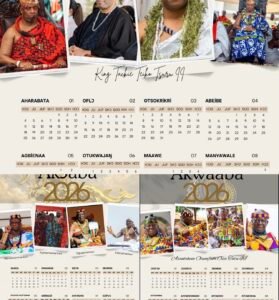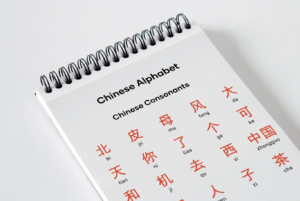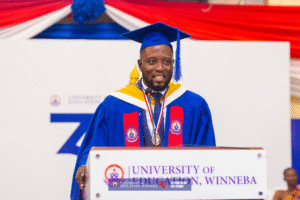In our everyday communication, especially on mobile phones, typing correctly in Ghanaian languages can be a real challenge. Many people end up replacing special characters with English letters or skipping them altogether. Words in Akan, Ewe, Ga, Dagbani, and other Ghanaian languages then lose their true form and sometimes even change meaning. The problem isn’t that speakers don’t know their language; it’s that most default keyboards on Android and iOS don’t support these characters.
Thankfully, there are now keyboard apps designed to make typing in Ghanaian languages easier, accurate, and enjoyable. Whether you’re chatting with friends, posting on social media, or writing professional documents, these apps allow you to use the right characters such as ɛ, ɔ, ŋ, ʋ, and more.
1. Kasahorow Keyboard
Kasahorow has been at the forefront of promoting African languages digitally. Their keyboard app supports Akan, Ga-Dangme, Ewe, Hausa, Yoruba, and many other African languages.
- Available on both Android and iOS.
- Comes with a built-in dictionary and learning tools (via Monifere and Wɔaka platforms).
- Lets users switch seamlessly between English and African languages.
This makes Kasahorow one of the most versatile tools for those who want to write fluently in multiple Ghanaian languages.
2. Microsoft SwiftKey
Microsoft SwiftKey is one of the most popular global keyboard apps, and it supports over 700 languages, including Akan (Twi), Ahanta, Dagbani, Ewe, and Ga.
- Available for Android and iOS.
- Allows multiple languages to run at the same time, so you can type in Twi and English without switching keyboards.
- Offers predictive text and autocorrect tailored to the selected language packs.
SwiftKey’s strength lies in its global reach and flexibility, making it useful for Ghanaians who often mix English with local languages.
3. Nkyea Keyboard
Nkyea is a Ghanaian-developed keyboard designed specifically for Twi, Fante, Ewe, and Ga.
- Available on iOS (App Store).
- Provides easy access to Ghanaian characters like Ɛ, Ɔ, Ŋ, ʋ.
- Offers custom themes and styles to personalize your typing.
Nkyea is especially popular among iPhone users who want a homegrown solution for writing in Ghanaian languages without hassle.
4. Gboard (Google Keyboard)
Google’s official keyboard, Gboard, also supports several African languages including Akan and Ewe.
- Available on Android and iOS.
- Provides multilingual typing, predictive text, and voice input.
- Users can add a Ghanaian language layout and switch easily between them.
Though not fully optimized for all Ghanaian characters, Gboard is constantly updated and is already a powerful tool for many.
5. Keyman Keyboard
Keyman is highly flexible and supports custom keyboard layouts for lesser-used languages.
- Available on Android and iOS.
- Can be customized to type in almost any Ghanaian language if a layout has been created.
- Particularly useful for scholars, translators, and language advocates working across multiple dialects.
Keyman is more advanced, but it gives full control for those who want to type beyond the common languages.
6. African Keyboard Apps (Independent Developers)
Beyond the big names, some independent developers have created dedicated apps like Akan Keyboard, Ewe Keyboard, and Ga Keyboard on Android. These keyboards are often lightweight, focusing on giving quick access to special Ghanaian characters without requiring long presses.
Typing Ghanaian languages the right way is more than convenience—it’s about preserving identity. Every character carries meaning, history, and culture. If we continue to ignore the correct characters, younger generations may grow up believing that “ɔ” is the same as “o” or “ɛ” is the same as “e,” when in fact, they sound and mean different things.
How to Get Started
- Download one of the apps mentioned above from the Play Store or App Store.
- Activate the Ghanaian language layout in your phone’s settings.
- Practice daily by typing short messages or posts in your language using the correct characters.
Digital spaces are where most of us communicate today. Making sure Ghanaian languages are properly represented there is part of keeping them alive. With the right keyboard app on your phone, typing “ɛda mu” instead of “eda mu,” or “Ɔdɔ” instead of “Odo,” becomes simple. Language is identity. Let’s type it right.
Editor: Ama Gyesiwaa Quansah